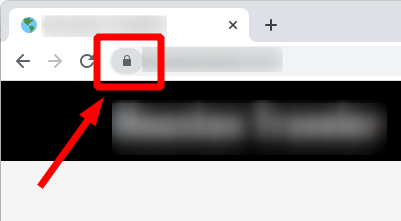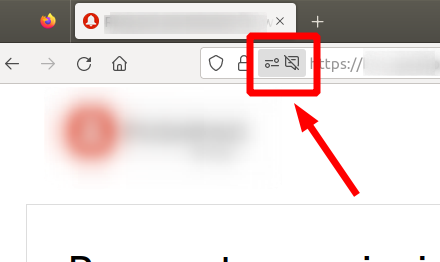Enhancing Your Underwater Photos During Post-Processing
Key Takeaways
- Post-processing can significantly enhance the vibrancy and clarity of underwater photos.
- Color correction and adjustments are essential for effective underwater photography.
- Utilizing appropriate software can help create stunning underwater images that pop.
- Learning to use masks and layers effectively will elevate your editing skills.
- Always back up your original images before making changes.
Underwater photography is a captivating art form that allows you to capture the beauty of the underwater world. However, post-processing is crucial in transforming your images from good to great. This article will guide you through the important techniques to enhance your underwater photos during post-processing.
Understanding the Importance of Post-Processing
Many photographers underestimate the value of post-processing, believing that a perfect shot is sufficient. However, underwater images often suffer from:
- Color loss due to water absorption of light
- Reduced contrast from depth
- Uneven lighting and shadows
By applying corrections in post-processing, you can bring out the colors and details you may have missed while shooting. Below are some vital techniques to consider.
Essential Post-Processing Techniques
1. Color Correction
One of the primary issues with underwater images is color distortion. Water absorbs warmer colors like red and orange, making your photos appear more blue than intended. Here’s how to correct this:
| Color Issue | Correction Method |
|---|---|
| Red loss | Increase red saturation and temperature. |
| Blue excess | Reduce blue saturation. |
| Overall dullness | Adjust brightness and contrast sliders. |
2. Contrast and Exposure Adjustments
Improving contrast and exposure can make a significant difference. Here’s how:
- Boost the contrast to help colors stand out better.
- Use the histogram to correct exposure, ensuring details in highlights and shadows remain intact.
- Utilize the dodging and burning technique to selectively highlight or darken areas.
3. Noise Reduction
Underwater shots can often be grainy, especially in lower light conditions. Use noise reduction tools within your software to smooth out images without losing important details.
4. Sharpness and Clarity Enhancement
Enhancing sharpness can help your underwater images appear more defined. Techniques include:
- Using unsharp mask or clarity sliders to make key elements pop.
- Avoid over-sharpening, which can lead to unnatural-looking images.
5. Using Masks and Layers
Employing masks and layers allows for more precise editing. Here’s a quick overview:
- Create masks to target specific areas, enhancing them without affecting the entire image.
- Layer adjustments allow you to revert or manipulate changes easily.
Choosing the Right Software
To achieve stunning results, selecting the right editing software is crucial. Here are some popular choices:
| Software | Key Features |
|---|---|
| Adobe Lightroom | Excellent for color correction and batch processing. |
| Adobe Photoshop | Advanced editing with powerful masking and layering tools. |
| Affinity Photo | One-time purchase software with high-quality editing features. |
If you're looking for more detailed guidance on selecting photography gear for underwater ventures, check out our Buying Guides section.
Best Practices for Post-Processing
To maximize your post-processing success, keep the following practices in mind:
Tips for Beginners
- Experiment with different adjustments to see what works best for your images.
- Be gentle with edits; subtle changes often yield the best results.
- Keep your original files intact in case you want to revert to the original.
- Regularly practice your editing skills to improve over time.
Conclusion
Post-processing is an essential step in underwater photography that can help you enhance the beauty of your images. By focusing on color correction, contrast, and clarity, you can transform your underwater photos into stunning works of art. Don’t underestimate the power of post-processing – embrace it and let your creativity flourish!
Learn More
If you're eager to enhance your underwater photography skills further, explore our Tips and Techniques category for expert advice. Additionally, don't forget to check our selection of Underwater Cameras for the best gear to capture those mesmerizing underwater moments!