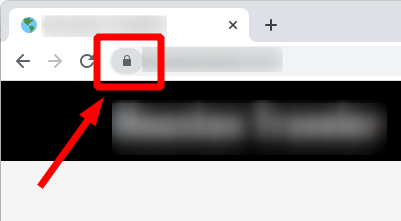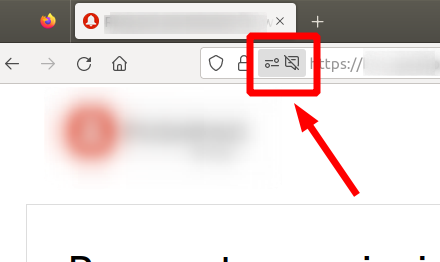Understanding ISO Settings for Underwater Photography
Key Takeaways
- ISO controls the sensitivity of your camera's sensor to light.
- Underwater environments require careful ISO adjustment to achieve optimal exposure.
- Higher ISO settings can introduce noise, while lower settings provide clearer results.
- Balancing ISO with shutter speed and aperture is essential for quality images.
- Different photography conditions may dictate different ISO needs.
When pursuing underwater photography, understanding the ISO settings on your camera is crucial. The ISO setting determines your camera's sensitivity to light, which influences how well you can capture bright and vivid images below the surface. In this guide, we’ll explore the role of ISO in underwater photography, how to adjust it effectively, and tips for achieving the best results.
What is ISO?
ISO stands for International Standards Organization, and in photography, it refers to the sensitivity of your camera’s sensor to light. In underwater photography, where lighting conditions are often tricky, understanding this value becomes essential for capturing stunning images.
How ISO Affects Underwater Photography
In underwater environments, the behavior of light changes, making it necessary to adjust ISO settings to maintain image clarity and color accuracy. Here are a few key aspects to consider:
- As you dive deeper, light diminishes rapidly, which may require higher ISO settings to compensate.
- Murky water can absorb light, making higher ISO settings beneficial for achieving exposure.
- Brightly lit environments may allow for lower ISO settings, helping you maintain image quality.
ISO Values Explained
ISO settings typically range from 100 to 6400 or more on many cameras. Here’s a simple breakdown:
| ISO Value | Sensitivity to Light | Quality of Image |
|---|---|---|
| 100 | Low | Very high quality, less noise |
| 200 | Moderate | High quality, minimal noise |
| 400 | High | Good quality, some noise |
| 800 | Very high | Moderate quality, noticeable noise |
| 1600+ | Extreme | Lower quality, significant noise |
Adjusting ISO for Best Results
When adjusting ISO settings underwater, consider multiple factors such as depth, visibility, and the presence of light. Here are some critical tips for effective ISO adjustment:
Tips for adjusting ISO in underwater photography
- Always start with a low ISO setting (e.g., 100) in well-lit areas.
- Increase ISO gradually as you dive deeper or encounter darker conditions.
- Utilize a strobes or external lighting to enhance exposure without raising ISO.
- Perform test shots to evaluate how ISO impacts the images under varying conditions.
- Review your photos and adjust settings accordingly for better exposure in future dives.
Combining ISO with Shutter Speed and Aperture
Effective underwater photography requires a balance of ISO, shutter speed, and aperture. Here’s how these elements interact:
| Setting | Description | Effects on Image |
|---|---|---|
| ISO | Sensitivity to light | Higher ISO allows more light but increases noise |
| Shutter Speed | Time the camera's sensor is exposed | Faster speeds freeze motion; slower speeds can blur |
| Aperture | Opening size of your lens | Wider apertures allow more light, altering depth of field |
Common Challenges with ISO Underwater
While adjustments to ISO settings can dramatically improve underwater photos, several challenges may arise:
- Noise: Higher ISO settings can introduce noise, reducing image quality.
- Color Accuracy: Higher ISO may affect colors; ensure proper white balance.
- Motion Blur: Low light may lead to slower shutter speeds, causing motion blur.
Conclusion
Understanding ISO settings is vital for mastering underwater photography. By determining the appropriate ISO value based on your diving conditions, you can significantly enhance your photographs. Whether you're capturing vibrant coral reefs or elusive marine life, adjusting your ISO, in concert with shutter speed and aperture, will empower you to take stunning underwater shots.
For more tips on mastering underwater photography, check out our guides on Techniques and Tips, or explore the best equipment in our Underwater Cameras section.